Data Capture Form: Everything You Need to Know
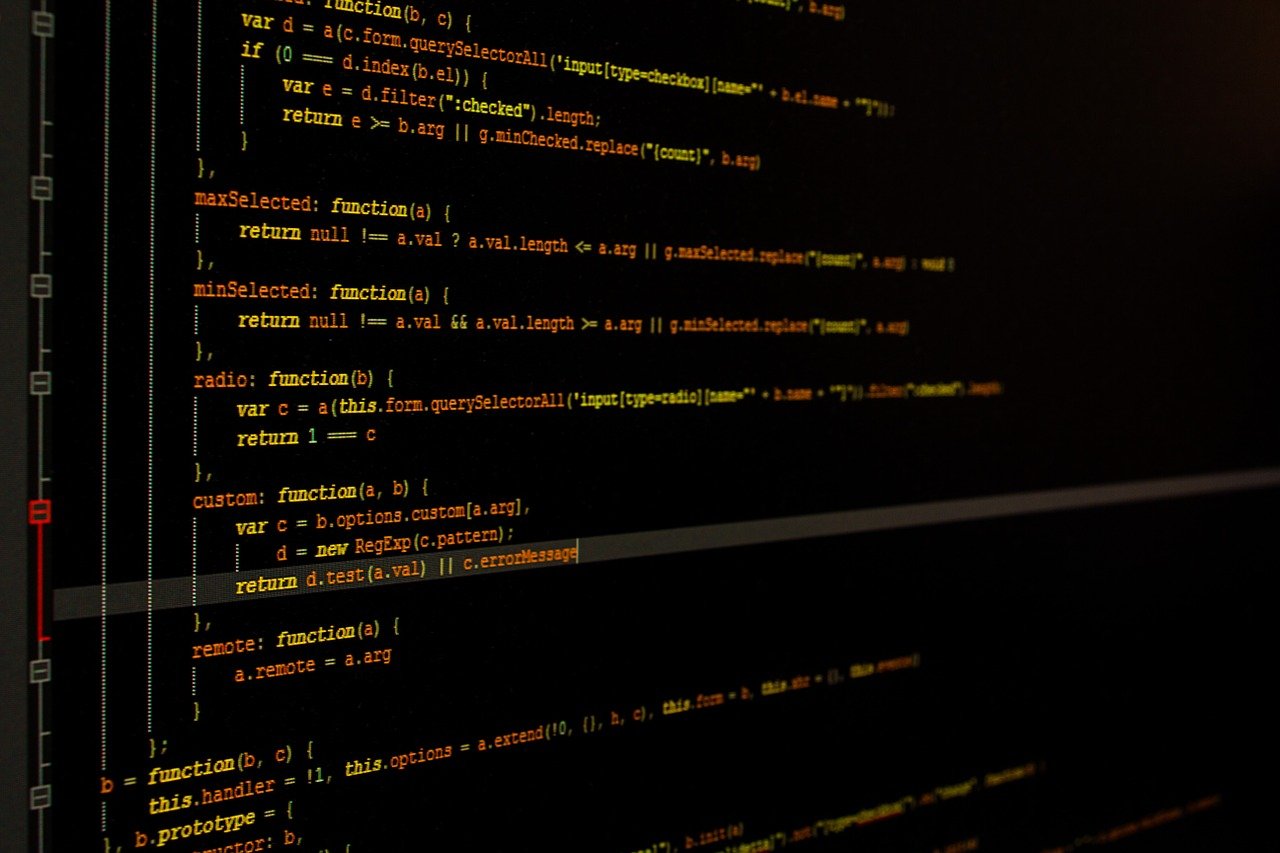
Data capture forms are crucial for turning online content into leads. This is why these forms are often a key part of a company’s data capture strategy.
That said, if you’re not familiar with the data capture form or just how beneficial it can be, you might not be utilising this technique as much as possible.
You might think that these are pretty straightforward, add a few fields and a call to action (CTA), and there you have it. But the reality is, this is a tiny space of digital real estate and can be the difference between making sales and wasted web traffic.
And that’s why we’ve put together this guide.
Below, we’re going to take a look at:
- What a data capture form is
- The key components of a data capture form
- The benefits of data capture forms
- How to make a great data capture form for your business
So let’s start with the basics by taking a more detailed look at what a data capture form is.
What is a data capture form?
Simply, a data capture form is a form that is designed to collect specific data from individuals.
Typically, these are understood to be online forms, though this is not the only data capture method. In some cases, these could also be printed on paper and the data extracted and entered manually.
But let’s assume, for the most part, that we are talking about online data capture forms as these have become the norm.
These forms will often use boxes or empty fields that allow visitors to enter the relevant information.
This data is then extracted and entered into a database to be used by companies. For example, an email sign up form could be used to help create an email list for marketing purposes.
What are the benefits of using a data capture form?
Now we understand the concept of a data capture form, let’s look at why you should add these to your web pages. Adding a data capture form to your web pages has a huge number of benefits. These include:
- Initiating communication between website visitors: When people visit your website, this is a sales opportunity. Data capture forms can be the first point of contact between your business and a customer/client
- Generating sales leads: You can automate your lead nurturing activities and help you to generate sales leads and increase conversions/sales
- Ensuring quality data: You don’t just want any old data; you want quality data and capture forms can help with this. You can ask for the information you need and ensure you gather data related to your overall goals
- Sending out relevant and targeted communications: Gathering information such as email addresses through your data capture form allows you to target the right people with the right content
- Collecting consent related to GDPR guidelines: In line with GDPR requirements, you must get consent to collect, store and use personal data
- Improving efficiency: Gathering information through data capture forms and using automated technologies to extract this can improve efficiency and cut costs to your business
This is not an exhaustive list, but it helps to highlight exactly why your business needs to prioritise data capture and why an online form (and in some cases, perhaps a paper form) is the way to do this.
We’re now going to broaden our understanding of data capture forms below by looking at the key components that make these successful – or not, as the case may be.
The key components of a data capture form
There are several key components of data capture forms that you need to be aware of. These can impact the conversion rate of your form and, therefore, how successful these are at gathering data. The key components for successful data capture form are:
1. The positioning of the data capture form
You need to make sure that your data capture form is in the right position on your webpage. This typically means it should appear above the fold or be easy to find. Essentially, you don’t want visitors to have to manually scroll down the page in order to see it.
That being said, you don’t want your data capture form to appear too keen or disruptive. As such, you might wish to put it in one of three places:
- Next to a picture that is relevant to the content on the page. This can make it more appealing and encourage the visitor to sign up
- At the bottom of the auto-scroll landing page. This ensures the content is centre stage and gives the visitor plenty of time to determine if they want to sign up or download the content on offer
- As a pop-up that appears after a set amount of time. This can give the visitor time to look through the page and determine if it’s relevant to them before being faced with a data capture form
2. The length of the data capture form
When designing a data capture form, getting the length right is crucial. Often, this could mean a trade-off between the quantity of data and how many visitors actually convert.
After all, people are more likely to fill in a shorter form that takes less time. A longer form can be more intimidating and feel like more of an effort. That said, it does give you the opportunity to gather more data.
So really, it’s about getting the balance right.
That being said, it pays to start with a shorter form in the earlier stages and gather data at a later stage once you have their contact details.
3. The fields in your data capture form
Depending on the length of your data capture form, you need to carefully consider what fields you want to include. You need to make sure you’re gathering the right information and not asking for too much.
Some of the most common and useful information might be:
- Name
- Email address
- Phone number
- Company name
- Company email address
When choosing your fields, make sure that you’re only asking essential questions that are going to meet your goals. For example, are you building an email list? Are you generating leads to cold call?
Knowing this will better help you to choose what fields to include on your form and to only gather the information you will actually end up using.
4. Your privacy policy
In the era of General Data Protection Regulations, it’s so important to set out and let users know about your privacy policy.
People are more reluctant to share their information if it’s going to end up being shared with loads of irrelevant third parties. Plus, people want to know that their sensitive information is being kept safe.
As such, your form needs to link to or have a button that downloads your privacy policy.
5. The data capture submission button
The final component and a pretty important one is the submission button. This is the one which the visitor must press to complete the form and send you their data.
The default text might be ‘submit’, but studies have found that people react better to variations such as ‘click here’ or ‘let’s go’. Playing around with this text can help to increase conversion rates.
How to create a great data capture form
Now we’ve looked at the key components of a data capture form; we’re going to look at how you can create a great form that converts. This can be helpful if you’re hoping to add a data capture form to your website or to spruce up an existing form.
Ways to make a great data capture form include:
Target the right people
In order to create the perfect lead capture form, you need to think beyond the form itself. This means considering the following:
- Who you need to be showing the form to
- At what stage the form should appear to the visitor
- Whether you should trigger the appearance of a form after a certain amount of inactivity
- How many fields to include in your form (three to five is estimated to be the sweet spot)
- Whether your forms appearing should be dependent on the traffic source (where they came from)
Thinking about these things before you set up your data capture form can ensure you’re getting all the information you need.
What’s more, being selective with who you show the form to is the best way to drive up the submission rate up. It’s better to be targeted and methodical with your form than completely random.
Get the timing right
As we briefly touched on earlier, you need to consider the timing of your lead capture. Data and insights such as traffic can play a big role in this. Look at what time of day people are most active on your site and what day of the week.
You should also consider at what point in the visitor’s journey they are more likely to convert. This will help you to get the timing just right.
Structure your form fields
Gathering data is great news unless it is incorrect or unclean data. What this means is putting in an email address or date of birth in the wrong format.
As such, you should set the structure of your fields to flag any incorrectly formatted information. Tools such as Regex validation make this possible. It means the data must be in the correct format before the user can submit it.
This will increase the amount of quality data you collect and ensure that you have all the correct information when reaching out to those who have signed up.
Incentivise users
You need to decide if you want to incentivise users to part with their data. This can be a great way to boost conversions.
For example, you might wish to offer a discount, free shipping or helpful content that will be sent to them free of charge. So if they sign up, you will send them a ‘how to’ guide or relevant white paper.
It’s important that you only offer incentives that you can afford, of course, but this can be a good way to boost sign-ups and also build your brand.
Get the message right
Now you’ve built a beautifully structured and targeted form; you need to make sure it has the right message.
You also need to make sure it has a good heading that grabs the readers attention and pitches the value of signing up to your company.
You need to make sure your message is clear and that it is short and sweet. You also need to add in a line about your privacy policies and link to the full document – as we mentioned earlier.
Perfect your CTA
Finally, once you’ve got your message sorted, you need to finalise this with a great call to action (CTA). This is essentially the final step that encourages the user to submit their information.
You can get a bit more playful if you hope to increase conversions even further at this stage. Some ways to optimise your CTA includes:
- Using contrasting colours to make it stand out
- Making it clickable
- Making sure it conveys your value once more
- Use persuasive langue to encourage sign-ups
The good news is, in the early stages of setting up your form, you can run tests to find out which CTAs are most effective and which convert best.
In summary
So there you have it, everything you need to know about data capture forms to get you started.
It’s clear that there are so many benefits to gathering data in this way, and it can be an essential way to generate leads and initiate relationships for your business.
Using our tips above, you can create a great data capture form that gets the best possible conversion rate. You can also ensure it is ticking all the right boxes in terms of length, fields, submission buttons and your privacy policy.
But if you’d like to know more about data capture, you can check out some of our related content below.