Document processing Guide 2021: Examples and Types
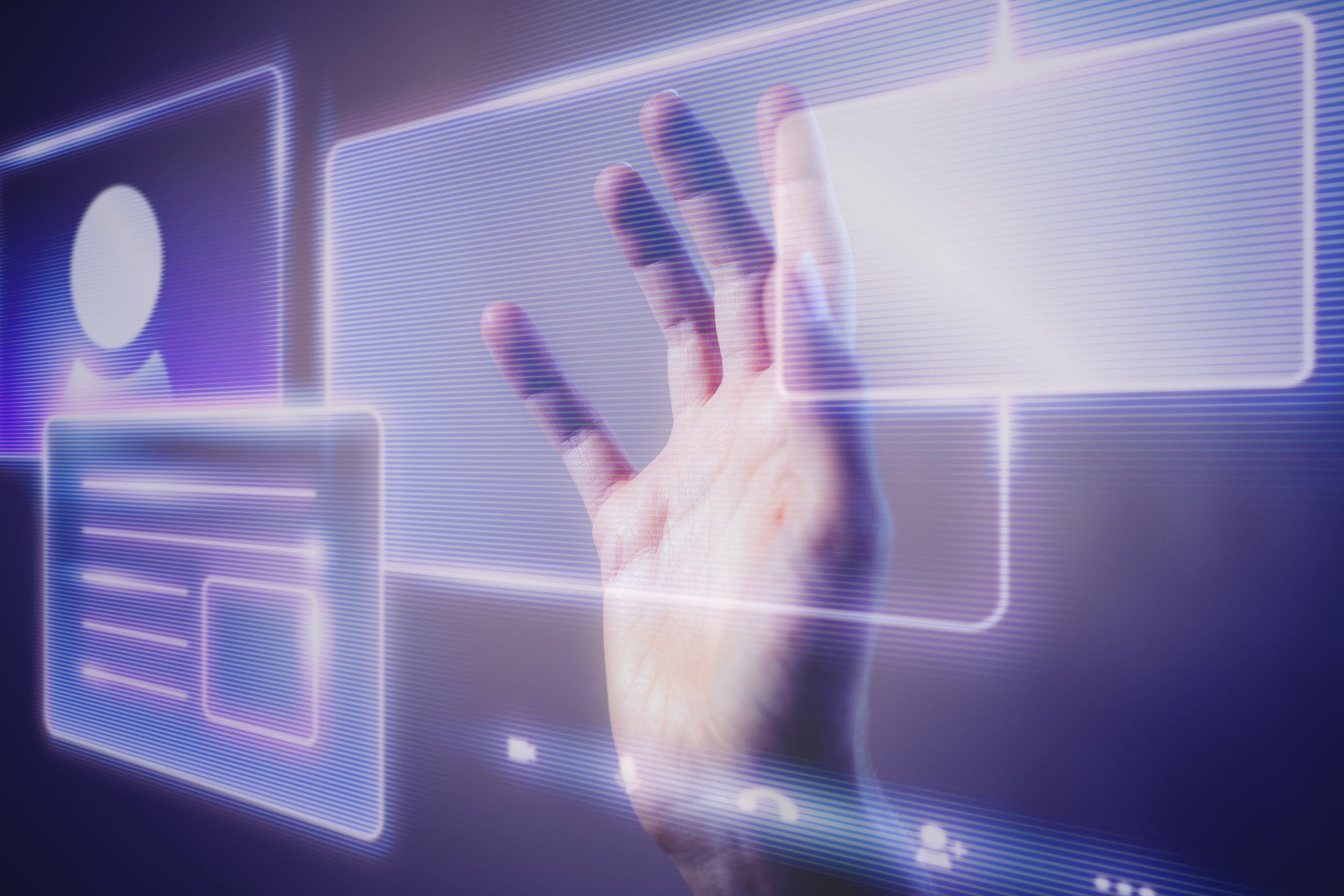
IDC predicts that by 2025 worldwide data will exceed 175 zettabytes, yet most of this is locked in documents such as email, texts, receipts, invoices, PDFs, and more.
Over the years, these documents have served to store and communicate information. They have also piled up, sometimes resulting in stacks (or filing cabinets if you’re organized) of paper that need interpreting.
Plus, the sheer amount of documents has put increasing pressure on organizations that are attempting to meet the changing needs and expectations of their customers.
The result?
Document processing has become a necessity for managing all manner of documents and data.
But what exactly is document processing and what is involved?
In this guide, we’re going to take a deeper look at the subject by answering the following questions:
- What is document processing?
- What are the different types of document processing?
- What are the different types of documents you might need to process?
- Whats are some examples of how you might use document processing?
- Why you need document processing in your business?
So let’s not waste time. Below we’ll start by looking at the definition of document processing.
What is document processing?
Document processing is the conversion of typed or handwritten text and images. These are either on paper or in the form of an electronic document, which is then converted into electronic information that is carefully organized on a computer or database.
However, it is not as simple as scanning a document to obtain a digital image or entering information into a spreadsheet. Rather it is about gathering the information (sometimes by way of a digital image) and making this digitally intelligible so that the data can be used as required.
What’s more, document processing is needed across a huge range of industries and can be performed in-house or can be outsourced to a service provider.
Though it initially started as a very labour-intensive task that required people to extract and sort information, these tasks are becoming increasingly automated. We’re now going to look at the different types of document processing in the next section before looking at what types of documents might need to be processed and why.
What are the different types of document processing?
As we’ve briefly touched on above, there are two main types of document processing, manual and automated. That being said, not many businesses choose to use the manual technique anymore and there are several reasons for this:
- Manual document processing is much slower and can take a lot more time to complete
- It is a very labour-intensive task and usually requires multiple people to do it
- As a result, it is more costly and less efficient
- There is also more room for human error
Then you have automated solutions, often referred to as Intelligent Document Processing (IDP) systems.
This is where bots are programmed to handle the entire extraction process from start to finish and only require humans to check in or handle any exceptions every now and then.
As machine learning becomes more sophisticated, bots can take on more and more administrative tasks like this. They can also do increasingly clever things to extract, sort, and organize the data. This includes extracting data from unstructured and semi-unstructured documents.
This is why Intelligent Document Processing has become so popular in recent years.
That being said, this move to automated systems has only happened very recently and some businesses are still yet to take the leap and reap the benefits.
What are the different types of documents you might need to process?
Whether you’re using an automated or manual system, it’s likely that you’ll be working on very similar documents. Below, we’ve pulled together a list of some of the most common types/examples of documents that businesses need to process on a regular basis.
These will, of course, vary depending on the industry and size of the business. However, some of the most common documents that need processing include:
- Invoices
- Receipts
- Emails
- ID cards
- Letters
- Contracts
- Payslips
- Lists
- Medical documents
- PDFs
Depending on the specific needs of the company, there are usually specific fields that are chosen to be captured and translated.
For example, when processing an invoice (whether using automated or manual techniques), you might need to take note of the sender name, bank details, total payment amount, VAT amount, etc.
Now that we have a better understanding of the types of documents we’re referring to, let’s look at some examples of how organizations might use document processing depending on the nature of their business.
Whats are some examples of how you might use document processing?
We’ve already begun to touch on some examples of how you might need to use document processing in your business. However, we’re now going to look at more real, in-depth examples. This will help to build a full picture of document processing, how it works and how it is used. These examples include:
Banking organizations
Document processing is hugely important in banking, with businesses in the industry dealing with hundreds of sensitive documents a day. Typically, they must deal with tasks like:
- Personal finance management
- Invoice payments
- Credit applications
- Credit Disbursement
To name a few.
And these can be in-branch requests or online requests. As such, they need to be able to extract, organize and process financial documents and online forms as quickly as possible.
This means they’ll need document processing to help them analyze and pay invoices, input receipts, and check transaction data. There are times when this will need to be done using a range of formats, including emails, forms, and even text messages.
In many cases, these systems must be automated processes because today’s digital world means people want instant results. For example, if someone submits an online application for a credit card or overdraft, they expect a quick response.
Banking also relies on security checks such as uploading proof of income or identity. Therefore, banking organizations must be equipped to process these documents as quickly as possible.
Accounting and finance businesses
As with banking, accounting and finance rely on the ability to quickly process and understand sensitive financial documents, invoices, proof of ID, etc. This is so financial professionals can undertake tasks such as:
- Managing expenses
- Managing accounts payable
- Implementing robotic accounting
- Paying invoices
- Managing payroll
This means they need to quickly be able to extract the key fields from invoices, bank statements, and various other financial documents.
Plus, by using automated systems for document processing, accountants can spend less time on these labour-intensive tasks and data entry and instead focus on other important parts of their role. For example, advising their clients.
Insurance companies
Insurance typically means dealing with lots of information-intensive claims forms. Again, these can be submitted in person or online. Plus, insurance claims often have to meet pre-set criteria and aren’t as simple as just filling in one form.
As such, there is often a lot of communication back and forth between the business and the claimant. This can require additional information being sent through emails, scanned documents, contracts, and other attachments needed to complete the claim.
Document processing is therefore used to help extract information from (or even pre-fill) long web forms. It is also important for capturing content from the relevant supporting documents and for quickly dealing with incoming communications.
Again, automating these tasks frees up the time for the claims analyst to focus on more complex cases or disputes.
Medical institutions
Throughout the medical industry, quick, accurate document processing is crucial. That is why methods have been developed to help streamline administrative tasks and digitize medical records. This helps to standardize medical databases and make it easier for doctors, nurses and other medical professionals to access notes and important information.
This also applies to patient forms, registration forms, sick notes, and prescriptions.
Automated document processing not only takes on the labour-intensive data entry tasks but also frees up time for doctors to better support their patients with empathy, advice and care.
(Digital) Research and literature studies
Before the invention of the computer or the internet, there were centuries of information collected in books, newspapers, maps, and images. Over the years, historians, scientists, and other professionals have begun translating these archives into digital information so that they can be used in a number of important and interesting ways.
For example, by looking at censuses, medical data, diaries, government documents, letters, poems, scripture, even pieces of music, we have built up our understanding of the past.
In this respect, document processing has been incredibly important.
It has also required a great deal of processing. In the early days, this often meant a lot of labour-intensive data entry from humans. But with the invention of automated systems, extracting information like this from historical records has become much easier.
Human resources (HR)
From recruiting to payroll, HR teams have to deal with a lot of sensitive data. They may also have to analyze information from employees such as:
- Progress reviews
- Contracts
- Training data
- Employee surveys
- Job applications
- Financial data
This means that document processing is a crucial part of making their job possible.
HR professionals must be able to gather the information they need quickly but also to be able to analyze this data to get real and usable insights to help drive the company and its employees forward.
Generic uses
Finally, some other examples of document processing that might be used in a range of industries include automatic data entry and data labeling. These can be used in a variety of contexts to upload unstructured or semi-unstructured documents and transform these into intelligible documents such as Excel spreadsheets.
What’s more, data labeling is used to rank the quality of information. This can be particularly helpful for AI and data science teams, no matter what industry they operate in.
Why use automated document processing in your business?
If we haven’t already made it clear why automated document processing is so beneficial for your business, let’s go one step further.
Every company has different needs when it comes to sorting, extracting, organizing, and storing data. So it might seem like handling this manually is the best and possibly the only option.
However, today’s clever technology and automated systems make it possible to set specific rules and required fields so that they can automate your data entry process whilst ensuring you get all the information you need.
There are some key benefits that come from choosing these Intelligent Document Processing solutions and these are:
- Automating the process from start to finish with little human intervention required
- Extracting the specific data you want from your documents
- Speeding up data extraction and data entry
- Reducing the risk of human error
- Flexible platforms allow you to gather data from a variety of document types
And all of this, particularly reducing the risk of human error, are crucial in today’s digital world. Particularly because of rules and regulations surrounding data protection such as GDPR. But that’s a subject for another day.
In summary
So what can we take from this guide?
Well, to sum up, document processing is the conversion of typed or handwritten text and images into electronic information. There are two types of document processing and these are manual and automated (also called Intelligent Document Processing).
Although manual processing is still used, automation is quickly taking over for several reasons. These are:
- It is quicker and more efficient than manual data entry
- It is less labour-intensive and requires less human intervention
- It is more cost-effective
- It reduces the risk of human error
As these automated processes become more sophisticated, they are able to extract data from a whole range of documents. But even if done manually, some of the most common documents that require processing are invoices, emails, receipts, contracts, payslips, PDFs, and more.
As such, document processing is required across a range of industries for a huge number of reasons. For example, for accounting, banking, medical data, digital research and literature studies, and insurance claims.
And this is by no means an exhaustive list. Document processing is a hugely important business function and automated systems are making this simpler and more effective than ever before.