
contract.fit Use cases
See what our clients use our product for
-
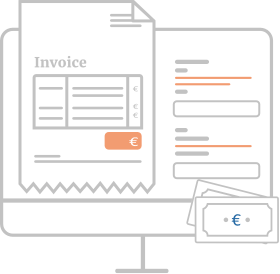
Expense Management
Extract key fields from sales invoices to engage in debt collection or invoice financing. For Fintechs or banks that unburden their B2B customers by finding the best route from sales invoice to cash.
-
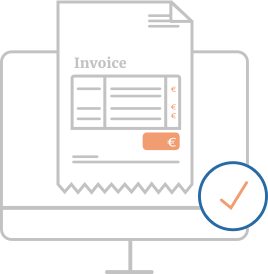
Accounts Payable Management
Automate this critical business process by monitoring your invoices@company.com inbox, retrieving context such as PO numbers and initiating the right validation, payment and accounting process flows. For CFOs striving towards a high-performance A/P department.
-
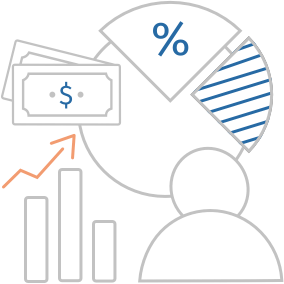
Personal Finance Management
Analyze invoices and receipts to provide your users full insights into their spending. Ideal for PSD2 AISPs who realize that transaction data only give part of the picture and more context is needed to help users fully optimize their finances.
-
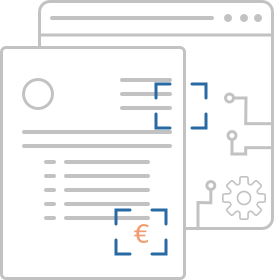
Robotic Accounting
Let a well-trained algorithm take care of the low value-added (pre-)booking tasks so that your accountants can spend their precious time advising their clients. Focused on accountants who want to lead the pack and providers of accounting software.
-
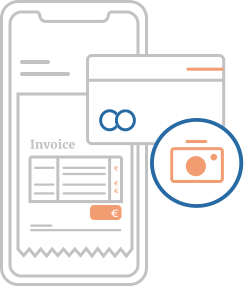
Automated Invoice payments
Initiate an invoice payment from an email context menu or smartphone picture by capturing bank account, amount, sender and message. Never type an IBAN again.
-

Indexing incoming communications
Classify incoming communications (emails, scanned documents, attachments, etc.) and route the documents into the correct business processes. Extract entities such as contract numbers, prioritize if relevant and dispatch to the right team or case handler.
Learn more -
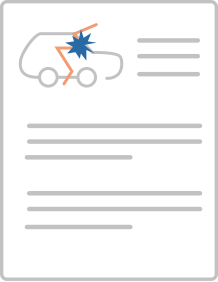
Claims Handling
Take the data entry out of information-intensive claims processes. Free up time for the claims analysts to focus on complex and exceptional cases.
-

Credit Application
Strive towards an instant response 24/7 when a prospect applies for a credit. Check quality, completeness and content of all supporting files such as proof of income or identity. For credit institutions who realize that faster response means more business.
-
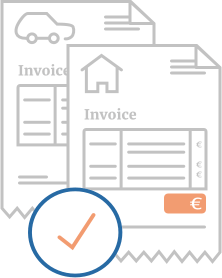
Credit Disbursement
Disburse money from a collateralized loan after validating whether the invoice(s) correspond with the purpose of the credit, whether it be motor, renovation or other.
-

One-Click Onboarding
Pre-fill lengthy web forms by capturing content from relevant supporting docs. Tailored solutions suitable for (car) insurance, utilities, telecom and others.
-
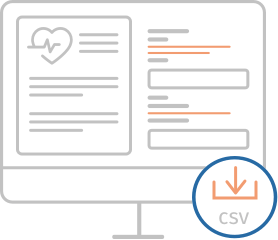
Data Entry Automation
Upload unstructured or semi-structured documents, efficiently inspect where necessary and download an excel, json or csv file.
-

Data Labelling
Take the burden out of any textual data labelling effort by leveraging the most efficient solution available. For AI and data science teams who know that data quality is key in any AI/ML effort.